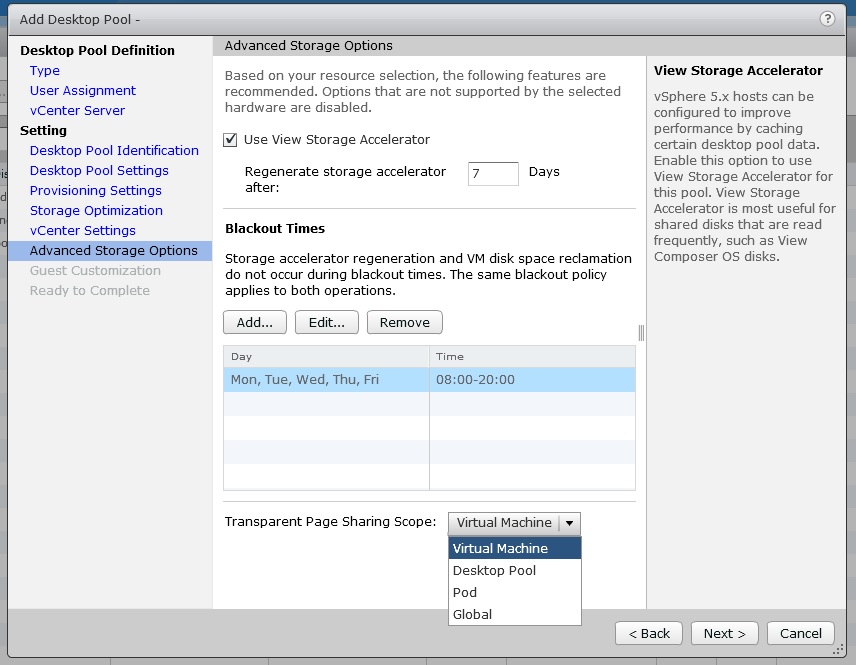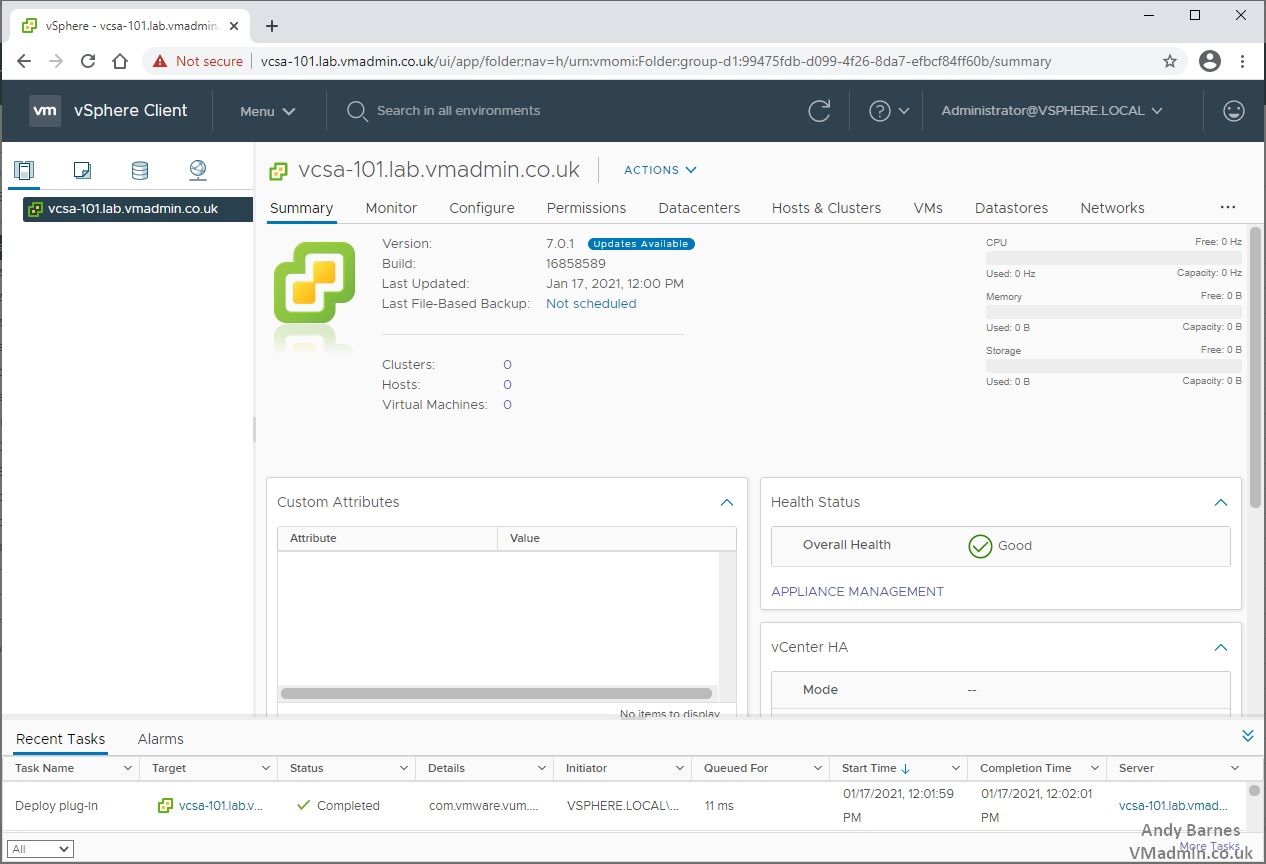VMware
As you may already know, VMware have disabled the popular memory management and memory saving feature; Transparent Page Sharing (TPS) in later releases of ESXi by default.
ESXi 5.1U3 and future Update releases of ESXi 5.0 and 5.5 including ESXi 6.x have TPS disabled, however this can be enabled in the advanced settings of the host.
Technically it's still there and enabled but it is only creating pointers for duplicate memory pages at the individual VM level, so there is no inter-VM page sharing taking place.
If you don't know the full details of why this is you can read all about it on VMware's KB..
Security considerations and disallowing inter-Virtual Machine Transparent Page Sharing (2080735)
http://kb.vmware.com/kb/2080735
When it comes to a Horizon View deployment with desktop pools containing 100's of desktops this is a feature which saves lot of physical memory on the ESXi hosts, by creating pointers to an identical page in memory rather than duplicating a page.
Having this disabled by default can cause the design and specification of a Horizon View environment to change significantly, as memory saving of between 10% and 40% can be achieved with it enabled.
If you are upgrading an existing View environment you need to be acutely aware of this, as you the memory on your hosts may become contented if you were close to the limit.
If you have assessed and approved the security risk associated with enabling TPS in a desktop environment, you can from within the nice Horizon View web GUI enable TPS based on a desktop pool setting.
The vCenter Server Appliance (VCSA) is virtual appliance based on the VMware Photon OS, optimized for running vCenter Server and the associated services.
vCenter Server provides a centralized platform for management, operation and provisioning of virtual machines, storage and virtual networks.
The VCSA includes an embedded PostgreSQL database instance, which is fully supported for the vCenter and vSphere configuration maximums and is the database solution to utilize going forward.
The vCenter Server contains vCenter Server, vSphere Client, vSphere Auto Deploy, and vSphere ESXi Dump Collector. The vCenter Server appliance also contains the VMware vSphere Lifecycle Manager Extension service and the VMware vCenter Lifecycle Manager, previously named Update Manager.
It is also worth noting that with 7.x VMware no longer support external platform services controllers (PSCs) and an embedded PSC will be deployed as part of this VCSA install.
When creating documentation, presentations etc its good to use professional looking images.
However trying to find some good quality images, especially officially from VMware in the format you want is not as easy as you would think.
I recently ran VMware convereter via a cold clone CD that completed, but said 100% Failed.
Share this blog post on social media:
TweetLatest Blog Posts
- vSphere 7 U1 - Part 3 - Creating a Datacenter, HA/DRS Cluster and Adding a Host
- vSphere 7 U1 - Part 2 - Deploying vCenter 7.0 U1 VCSA
- vSphere 7 U1 - Part 1 - Installing ESXi 7.0 U1
- Veeam CBT Data is Invalid - Reset CBT Without Powering Off VM
- View Administrator Blank Error Dialog/Window After Upgrade
Popular
- Reset 3COM Switch to Factory Defaults (Forgot Password)
- Disk Consolidation Needed - Unable to access file since it is locked
- SCCM 2012 - Software Center Unable to Download Software 0x87D00607
- VMware Visio Stencils - Diagram and Icon Library
- Moving BT Infinity DSL from Master Socket to Any Household Extension Socket
- WSUS Useful Client Commands WUAUCLT.exe
- Creating/Adding a Raw Device Mapping (RDM) to a Virtual Machine
Disclaimer
All advice, installation/configuration how to guides, troubleshooting and other information on this website are provided as-is with no warranty or guarantee. Whilst the information provided is correct to the best of my knowledge, I am not reponsible for any issues that may arise using this information, and you do so at your own risk. As always before performing anything; check, double check, test and always ensure you have a backup.