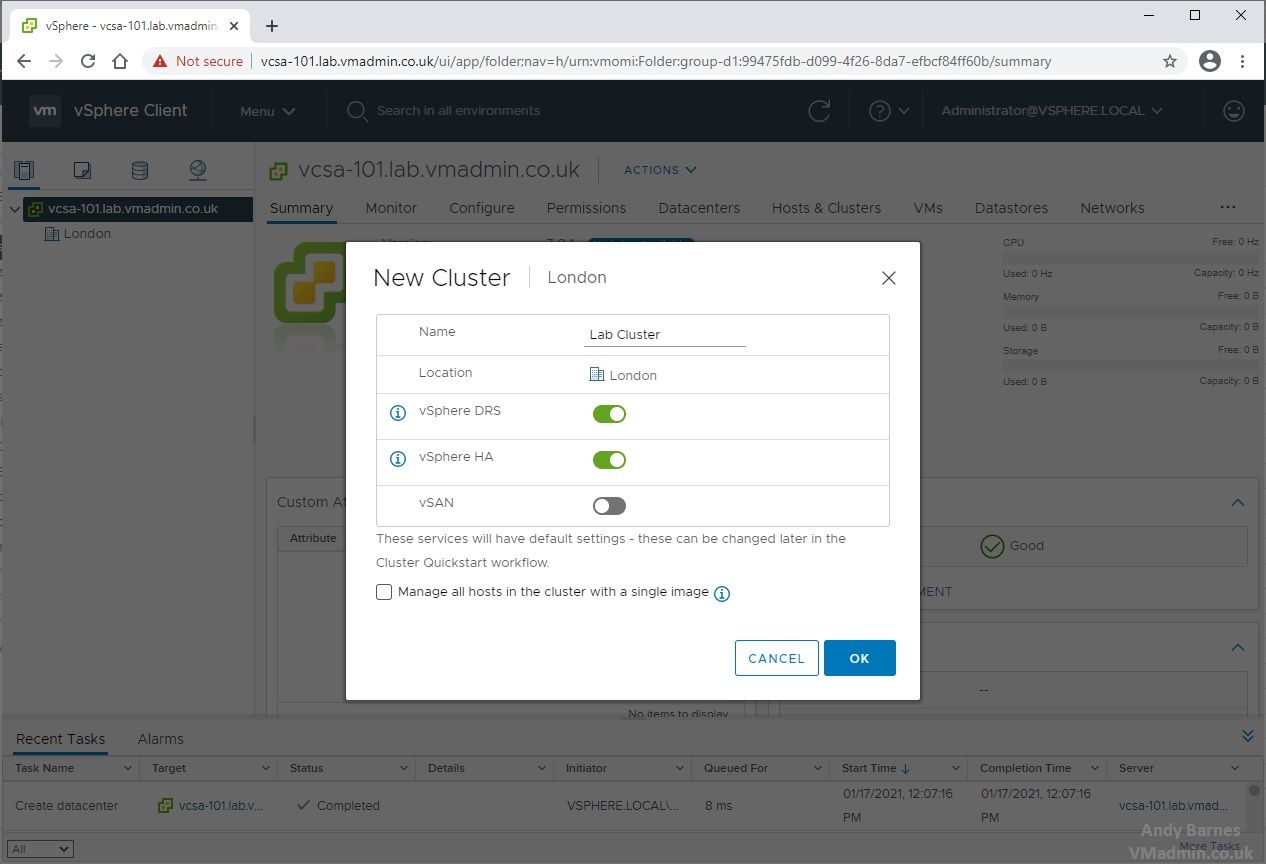VMware
This is Part 3, now you have an ESXi host and vCenter Server appliance deployed, in this part we are going to complete some core tasks to ready ourselves for provisioning virtual machines.
We are going to create and configure the following:
-
Create a Datacenter
-
Create Cluster with HA and DRS enabled
-
Add an ESXi host to the cluster
I recently came across the following error with VMware Update Manager 4...
There was an error connecting to the VMware vCenter Update Manager [servername:8084].
: Vmomi.Fault.NotAuthenticated : The session is not authenticated.
Previously the only VMware certification exams were VCP (VMware Certified Professional) based on VI 3 or vSphere 4.
VMware Education have just announced the VCAP4 (VMware Certified Advanced Professional) exams which will be available from July 12th 2010.
As you P2V various different servers with the VMware Converter Cold Clone CD, you will find that not all the network and storage drivers you require are available on the CD.
Whilst the included driver set suffices for alot of very common server hardware, messing about with floppies can get a little tedious, especially if you have alot of servers to do.
Enter the "petool.exe", there to help you in exactly this situation.
It is included with the VMware Converter CD download and is provided to slipstream additional network and storage drivers into the coldclone.iso
Share this blog post on social media:
TweetLatest Blog Posts
- vSphere 7 U1 - Part 3 - Creating a Datacenter, HA/DRS Cluster and Adding a Host
- vSphere 7 U1 - Part 2 - Deploying vCenter 7.0 U1 VCSA
- vSphere 7 U1 - Part 1 - Installing ESXi 7.0 U1
- Veeam CBT Data is Invalid - Reset CBT Without Powering Off VM
- View Administrator Blank Error Dialog/Window After Upgrade
Popular
- Reset 3COM Switch to Factory Defaults (Forgot Password)
- Disk Consolidation Needed - Unable to access file since it is locked
- SCCM 2012 - Software Center Unable to Download Software 0x87D00607
- VMware Visio Stencils - Diagram and Icon Library
- Moving BT Infinity DSL from Master Socket to Any Household Extension Socket
- WSUS Useful Client Commands WUAUCLT.exe
- Creating/Adding a Raw Device Mapping (RDM) to a Virtual Machine
Disclaimer
All advice, installation/configuration how to guides, troubleshooting and other information on this website are provided as-is with no warranty or guarantee. Whilst the information provided is correct to the best of my knowledge, I am not reponsible for any issues that may arise using this information, and you do so at your own risk. As always before performing anything; check, double check, test and always ensure you have a backup.