I recently noticed an error within the Horizon View events database I had not seen before. This error was in a new environment I was configuring and testing at the time.
The specific error was:
"Failed to perform space reclamation on machine VDI-WIN81-137 in Pool WIN81-POOL1"
The error was occurring ever hour and failing to reclaim disk space from the linked clone virtual desktops. If you have a blackout period configured for specific days and times then the space reclamation process will not run during these times.
The disk space reclamation feature is a feature of linked clone desktop pools. It is used to reclaim disk space and reduce the size of the linked clone desktop virtual disks which can grow to larger than the size of full clone desktops if they are not refreshed or deleted regularly. This is particularly the case if using linked clone desktops that do not refresh or delete to give users somewhat a persistent desktop. By utilizing the disk space reclamation feature, any unused disk space can be reclaimed from the OS disk while the VM is powered on and has a connected user.
Upon further investigation I found that while the VMware documentation was followed to set the correct permissions for the View vCenter account. There was infact a permission missing from VMware guidance.
The permission missing was to allow wiping or shrink operations on the virtual machine.
To resolve this error I edited the vCenter Server role I created for View with the specific permissions VMware stated and added the following permission:
Virtual Machine --> Interaction --> Perform wipe or shrink operations
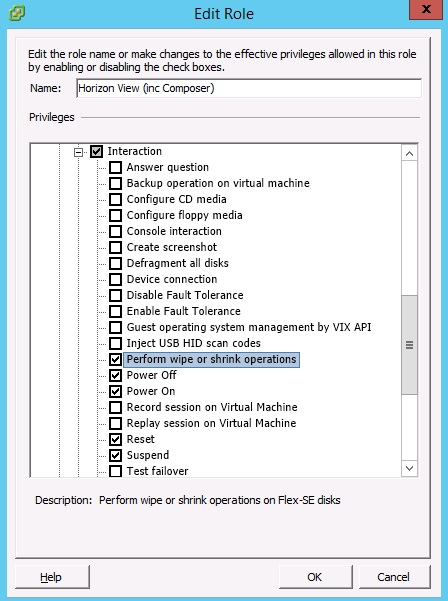
This resolved the problem and sure enough an hour or so later (outside of the blackout window) the disk space reclamation process ran and completed successfully.
"Successfully reclaimed 2.25 GB of space from machine VDI-WIN81-137 in Pool WIN81-POOL1 on datastore"
Share this blog post on social media:
TweetLatest Blog Posts
- vSphere 7 U1 - Part 3 - Creating a Datacenter, HA/DRS Cluster and Adding a Host
- vSphere 7 U1 - Part 2 - Deploying vCenter 7.0 U1 VCSA
- vSphere 7 U1 - Part 1 - Installing ESXi 7.0 U1
- Veeam CBT Data is Invalid - Reset CBT Without Powering Off VM
- View Administrator Blank Error Dialog/Window After Upgrade