XenDesktop 5.6 was released on 9th March 2012.
This release integrates the new personal vDisk technology feature (similar to that of VMware View’s User Data Disks), this new XenDesktop feature was made possible by their acquisition of Ringcube last year.
As you can see here when creating a catalog there is additional machine types of:
- Pooled with personal vDisk
- Streamed with personal vDisk
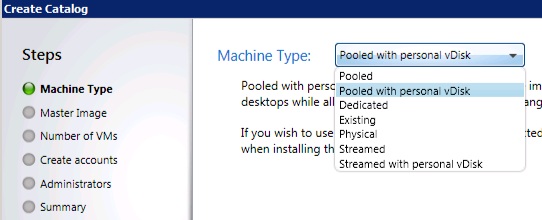
When specifying the virtual machine preferences it is possible to set the personal vDisk size and the drive letter for the personal vDisk.
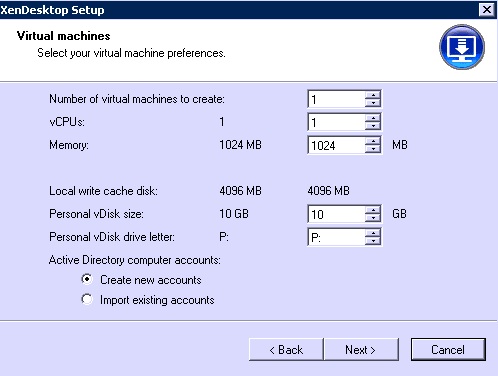
Below, is a summary of new features and enhancements contained in this release:
- Citrix Personal vDisk technology – Drives down the cost of implementing desktop virtualization
by allowing IT to supply even the most demanding users with flexible, personalized and persistent
virtual desktops while benefitting from cost effective and easy to maintain pooled, virtual desktops.
Personal vDisk technology is now fully integrated into Desktop Studio, Desktop Director, and
Citrix Provisioning Services.
- Microsoft System Center 2012 ready – Systems management integration between XenDesktop
and Microsoft Systems Center 2012 makes the lifecycle management of both virtual and physical
desktops a simple and seamless experience for IT, leveraging its policy enforcement and reporting tools.
- Mobile application access – XenDesktop On-demand apps (XenApp) now dynamically transforms
an application’s user interface to take advantage of native user interface features of smartphones and
tablet devices with Citrix Receiver. Now, your existing Windows applications can adapt to the way
users interact with applications on smaller devices.
- CloudGateway Express – Citrix’s next generation unified storefront technology aggregates
and centrally delivers virtual applications and desktops to provide users with an intuitive
single-point of access and self-service to all their business applications on any device, anywhere.
It also provides a seamless upgrade to CloudGateway Enterprise, extending the unified app store
beyond Windows apps and desktops to web, SaaS and ultimately mobile apps and data.
- XenClient 2.1 – Windows Dynamic Layering, a single base image management technology, provides
an easier more reliable way of managing updates on XenClient devices and includes new multi-lingual
support in German, French, Spanish, Japanese, and Simplified Chinese languages.
Share this blog post on social media:
TweetLatest Blog Posts
- vSphere 7 U1 - Part 3 - Creating a Datacenter, HA/DRS Cluster and Adding a Host
- vSphere 7 U1 - Part 2 - Deploying vCenter 7.0 U1 VCSA
- vSphere 7 U1 - Part 1 - Installing ESXi 7.0 U1
- Veeam CBT Data is Invalid - Reset CBT Without Powering Off VM
- View Administrator Blank Error Dialog/Window After Upgrade